








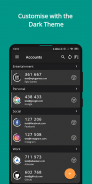

TOTP Authenticator – 2FA Cloud

Descrizione di TOTP Authenticator – 2FA Cloud
TOTP Authenticator ti consente di proteggere rapidamente e facilmente i tuoi account aggiungendo l'autenticazione a 2 fattori (2FA). L'app riunisce le migliori pratiche di sicurezza e l'esperienza utente senza interruzioni.
Questa app genera token una tantum sul dispositivo che vengono utilizzati in combinazione con la password. Questo aiuta a proteggere i tuoi account dagli hacker, rendendo la tua sicurezza a prova di proiettile. Abilita l'autenticazione a due fattori nelle impostazioni del tuo account per il tuo provider, scansiona il codice QR fornito e sei a posto!
Cloud Sync
(Premium)
Non perdere mai più i tuoi codici! Con Cloud Sync, puoi facilmente eseguire il backup dei tuoi account 2FA sul tuo Google Drive. Ciò ti consente di avere il controllo totale dei tuoi dati fornendo al contempo un backup cloud efficace. Utilizzando la funzionalità Cronologia cloud, è possibile ripristinare facilmente i dati modificati di recente con facilità.
Estensione browser
(Premium)
2FA sul desktop ora è più semplice che mai! Con un solo tocco, invia i tuoi codici 2FA al browser desktop. Non è necessario digitare nuovamente i codici manualmente.
Tema scuro
Ti piace la modalità oscura? Lo facciamo sicuramente! Cambia facilmente tra la modalità chiara e scura nell'app e nel widget. Più potere a te.
Organizza tramite etichette
Con le etichette integrate, puoi facilmente raggruppare e gestire un gran numero di account. La funzione di ricerca integrata aiuta a trovare qualsiasi account in pochi secondi.
Supporto multipiattaforma
TOTP Authenticator si sincronizza perfettamente su piattaforme Android e iOS. Puoi esportare i tuoi dati da una piattaforma e semplicemente importarli sull'altra.
Utilizzo di più dispositivi
Questa app 2FA ti consente di creare sia backup cloud (tramite Cloud Sync) sia backup offline. È quindi possibile importare questi backup crittografati in qualsiasi dispositivo che esegue TOTP Authenticator. Ciò è molto utile nei casi in cui si utilizzano 2 dispositivi o è necessario cambiare telefono.
Supporto completo dell'account
TOTP Authenticator funziona con la maggior parte dei servizi che offrono 2FA basati su codice a 6 cifre. Se alcuni servizi non funzionano per te, ti preghiamo di contattare il nostro supporto.
Supporto di più lingue
Prova l'app in un modo più intuitivo utilizzandola nella tua lingua. L'app viene fornita con il supporto di 7 lingue supportate popolari. Non vedi la tua lingua nell'app? Raggiungi.
Widget multipli
Con TOTP Authenticator, puoi facilmente aggiungere più widget per i tuoi account preferiti nella schermata principale per un accesso rapido. Questi widget sono disponibili in più layout, quindi puoi scegliere quello che preferisci.
Personalizzazione
L'app ti consente di impostare icone uniche per i tuoi account, selezionando le icone dall'elenco fornito o caricandole. Questo ti aiuta a riconoscere e ordinare facilmente i tuoi account.
Sicurezza biometrica
Proteggi i tuoi account utilizzando la biometria (impronta digitale, scansione del viso) o un PIN di 4 cifre. Questo aiuta a proteggere i tuoi codici da occhi indiscreti o nel caso in cui qualcuno abbia accesso al tuo telefono. Puoi anche bloccare l'acquisizione dello schermo tramite schermate e altri metodi.
Per qualsiasi domanda o suggerimento, contattaci all'indirizzo info@binaryboot.com

























